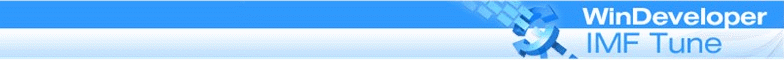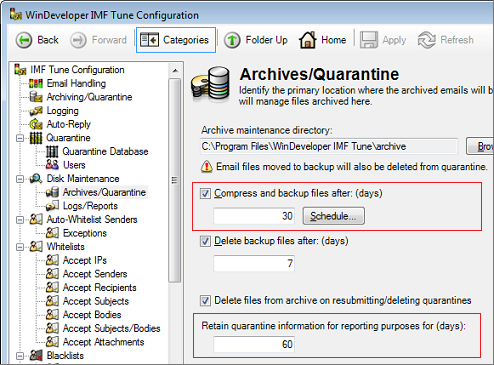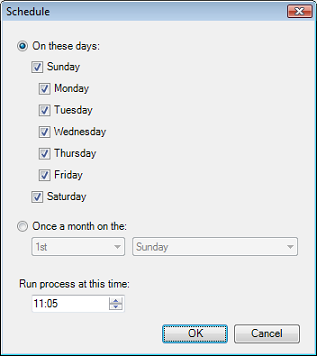IMF Tune Quarantine Database Purging
IMF Tune Disk Maintenance is tasked with managing disk consumption. Disk resources are required for Logging, Archiving and Quarantining. Disk Maintenance manages all of these through scheduled backup and cleanup operations.
This functionality is configurable at the IMF Tune Server Configuration, Disk Maintenance category.
Archiving and Quarantining are closely tied together. Indeed the Quarantine sits on top of Disk Archiving. Because of this physical dependency, the two share a number of settings and their options are grouped together under Disk Maintenance | Archives/Quarantine.
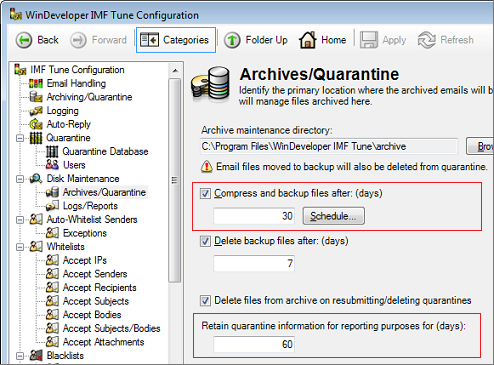
For a detailed description of all Disk Maintenance settings check the IMF Tune Server Manual. Here we just highlight the options that will be used later in this article:
Compress and backup files after (days) - the number of days emails are kept at the Disk Archive and Quarantine interface.
Retain quarantine information for reporting purposes for (days) - the number of days emails are retained for Reporting.
Schedule - the days and time when cleanup is performed.
Forcing a Quarantine Purge
Although IMF Tune does not provide a one click Purge operation, we can play with Disk Maintenance to achieve the same goal. This method simply involves setting a very short data retention period. In this manner, when the cleanup operation is run, most (but not all) emails would have exceeded their age limit and get purged.
The lowest possible value that can be set for 'Compress and backup files after (days)' is 1 day. In addition 'Retain quarantine information for reporting purposes for (days)' must be greater or equal to 'Compress and backup...'. Hence using this method we can at most purge all emails except for those added during the last 24 hours.
If open, close the IMF Tune Configuration.
From the IMF Tune Program Group, launch the IMF Tune Backup/Restore Wizard and perform a configuration backup.
-
Open the IMF Tune configuration and go to Disk Maintenance | Archive/Quarantine
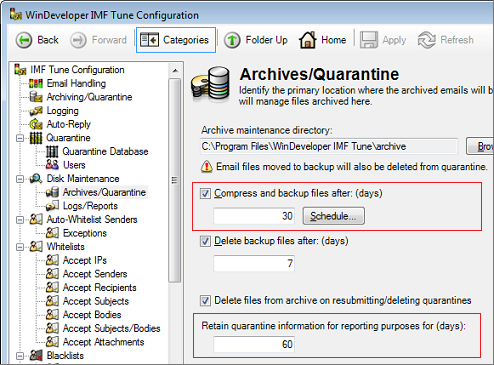
Select the checkbox 'Compress and backup files after (days)'.
-
At the edit box that follows set the number of days to 1.
Note: Here we will be purging all emails older than 1 day. Setting this to a greater value we would of course retain more emails.
Set the same number of days under: 'Retain quarantine information for reporting purposes for (days)'.
-
Click on the Schedule button.
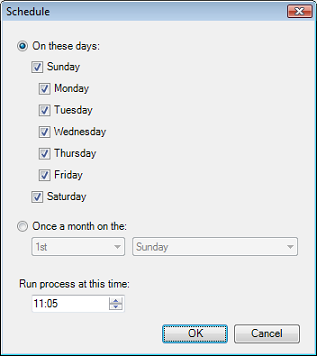
-
At the dialog that opens we configure when the cleanup operation is to be run. IMF Tune does not provide a 'Run Now' button. However to force an immediate run, we configure the schedule as follows.
Note: Normally Disk Maintenance should run after office hours. This is especially important when purging tens of thousands of emails.
Note: If you choose to perform the purge later, make sure to set a reminder to continue this procedure after that the purge is completed. The last step is very important since it restores the original configuration settings.
Schedule settings for immediate purge:
Select 'On these days'
Set the checkbox for today, or simply set the checkboxes for all week days.
Set 'Run process at this time' to the current time plus 5 minutes.
Click Ok to close the Schedule configuration.
Close the IMF Tune configuration to apply changes.
Let IMF Tune run until the Maintenance operation is performed.
Restore your original settings by rerunning the IMF Tune Backup/Restore Wizard in Restore mode.