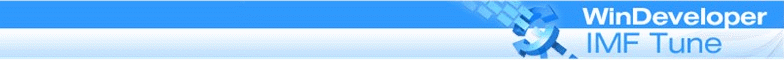|
|
IMF Tune - Bringing Back the Exchange Connection Filter
Copying the Sender Auto-Whitelist across ServersThe IMF Tune Sender Auto-Whitelist (AWL) maintains a list of senders that are gathered automatically. Over time the list can grow to include thousands of sender addresses. Effectively it can whitelist most legitimate emails greatly reducing the risk of false positives. When moving IMF Tune to a new server or when deploying a second IMF Tune installation, we are often asked: The IMF Tune Backup/Restore Wizard does not copy the AWL database. This tool only works against the settings manually set at the configuration interface. A backup/restore cycle will copy the AWL settings visible at the configuration, but won't copy the sender address entries. Unlike other whitelists (that are populated manually) the AWL is largely invisible. The configuration provides list management settings but does not show the list entries themselves. Note: Viewing the list entries is possible with the help of the MangeAWL command line tool.
The AWL DatabaseCopying the sender AWL is possible, but we have to do this manually. It is important to be cautious, keeping in mind that IMF Tune is working on the list, adding/removing senders as necessary. We must avoid interfering with IMF Tune. We must also be aware of the limitations of the manual copy process. IMF Tune saves AWL sender addresses in batches. The frequency of these write operations depend on the number of new addresses being discovered. When the email traffic is high, the batch fills up quickly triggering AWL database updates. When few emails are flowing sender batches take longer to build up, slowing down the updates. With extremely low email traffic a sender address could at worst take up to 24 hours to be written to the AWL database. AWL keeps the list of senders at the file: <n> here is the major IMF Tune product version. So in IMF Tune v7.x <n> is 7. This is where sender batches end up. Here we find all the AWL addresses except for those in the last batch waiting to be written. This is pretty good considering that the AWL will contain a history of sender addresses spanning months.
Copying the AWL DatabaseFrom the above discussion we know that it is best to perform this operation after hours when the email traffic is low. This procedure works when transferring the AWL database across IMF Tune installations running the same IMF Tune versions. This procedure also works when transferring the database between IMF Tune v6.x and IMF Tune v7.0/v7.1 (in any direction). Check with WinDeveloper Support for any other version combinations.
Version InformationThis information applies to IMF Tune v7.1 build number 7.1.112.23. If IMF Tune is already installed you can verify the current build number from the configuration interface under the Miscellaneous category.
|