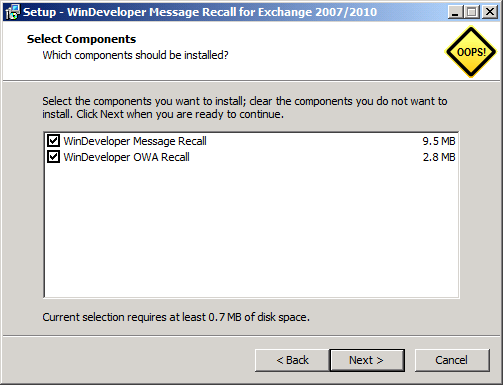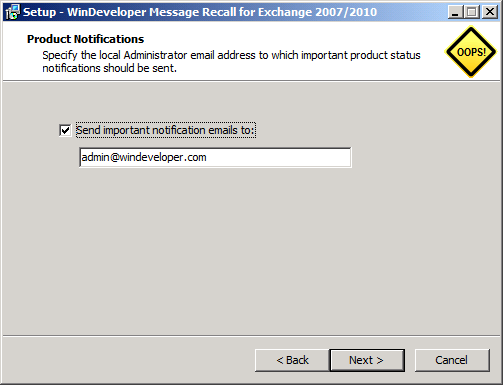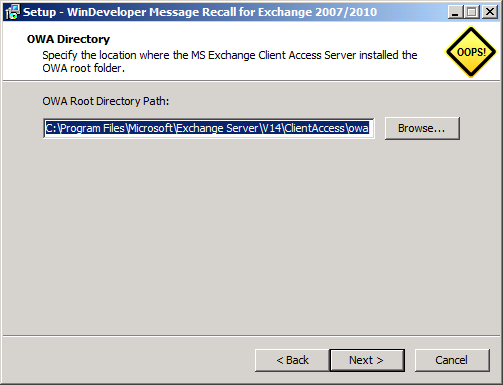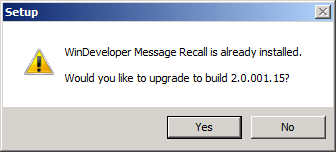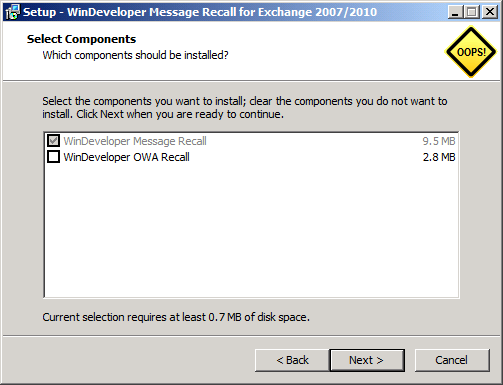Latest Releases |
WinDeveloper O365 Mailer FREE for 1 Year
Installing/Upgrading to WinDeveloper Message Recall v2.0MS Exchange Server RolesWinDeveloper Message Recall v2.0 is made up of two components:
The MS Exchange 2007/2010 functionality is split into server roles that include the Hub Transport and Client Access server amongst others. Organizations running Exchange on a single server, simply install all WinDeveloper Message Recall components on this server. Organizations running MS Exchange roles distributed over multiple servers should run the WinDeveloper Message Recall installation on each server running at least one of the Client Access or Hub transport roles. Wherever you have a Hub Transport the Recall Engine has to be installed. Likewise OWA Recall must be installed on each Client Access server. Note: OWA Recall requests can only be fulfilled by the WinDeveloper Message Recall engine. If OWA Recall is installed without the Recall Engine, any recall requests are delivered to the recipients as regular emails. Fresh InstallationThe WinDeveloper Message Recall setup wizard is very easy to follow. Here we take a quick look at the key wizard steps. Starting the installation, and moving forward through the initial steps, the wizard presents the Component Selection page:
At this step select the components to install depending on the Exchange server roles running on the machine. WinDeveloper Message Recall is the Recall Engine and is installed on Hub Transport servers. WinDeveloper OWA Recall is the OWA extension and is installed on Client Access servers. Next click your way through the wizard steps that follow. If the Engine component was selected, the Wizard will prompt you for an email address to which notifications are to be sent. These alert the administrator of important events such as the expiry of an evaluation license.
If the OWA Recall extension component was selected, the Wizard will also prompt for the full path to the OWA root directory. The Wizard will automatically detect this path itself and show it for confirmation purposes:
These are the key installation steps. Completing these will allow you to successfully install WinDeveloper Message Recall. Upgrading from WinDeveloper Message Recall v1.xTo upgrade to the latest version you can run WinDeveloper Message Recall v2.0 directly on the machines where v1.x is currently installed. Setup detects v1.x on startup and prompts if it should proceed with an upgrade.
The Recall Engine component is selected automatically for upgrading. The wizard also provides the option to add the OWA Recall extension. This should be added in case both Hub and Client Access servers are running on the same machine.
From there follow the wizard to complete the upgrade process for each v1.x installation. In case of more Exchange servers running the Client Access or Hub Transport roles make sure to also run the installation on these machines as well.
|